Photoshop Compositing
- emersonharrop
- Mar 19, 2021
- 1 min read
After rendering the image, open the background in photoshop and create a copy of it (so if anything goes wrong the original will still be able to go back to). Place the rendered image of the drone into the image and the ambient occlusion and set the ambient occlusion to multiply and set the opacity.
Create a mask layer and mask out the plant as seen in the image blow so it looks as if the drone is behind the plant.
Use the paint brush and set the colour to black and change the opacity down and in a new layer go over it to darken the areas that the shadow were removed on the plant from the mask.
After masking, create a curve layer then right click and set as a clipping mask so that it only effects the layer directly under it (in this case the drone) and use it to help set the darkness of the shadows an the brightness of the lighting to make it blend in more.
Use the clone stamp tool to break up the sand edges around the drone and then in a new layer, use a black paint brush with the opacity at about 20 to go over the edges to make it look like it is actually buried.










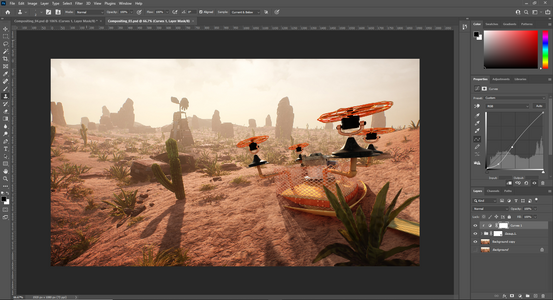





Comments